Onshape: Adding threads with ThreadLab
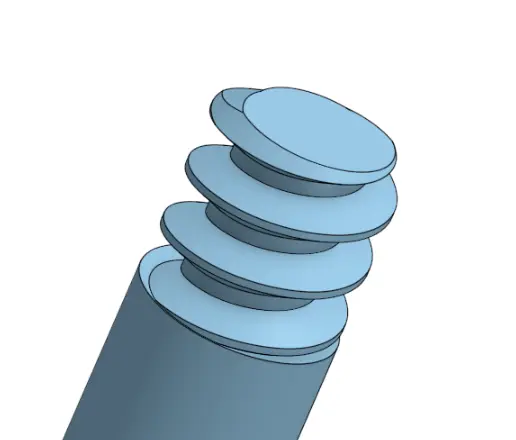
Coming from Fusion 360, I was a little disappointed to see so many tutorials for threads in Onshape going deep into the details of thread geometry. If you've never built threads this way, I'd encourage it at least once because you will learn a lot and appreciate how much complexity there is with threads.
Thankfully you don't have to learn all of this to make perfect threads! The ThreadLab FeatureScript by Anthony Lu makes this about as simple as possible.
Installing ThreadLab
Just click the "Add custom features" plus-sign button:
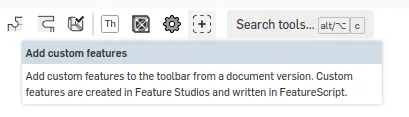
paste the following url: https://cad.onshape.com/documents/5c0528b62c1fbb13a2a0e739/w/9f9185ce078357d93c7d0853/e/7cbb452d4d5e963a034ce616
then select the ThreadLab custom feature:
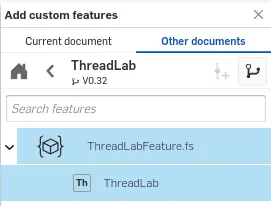
Using ThreadLab
Now you can select any cylindrical surface or surfaces (i.e. male & female), then select the ThreadLab feature.
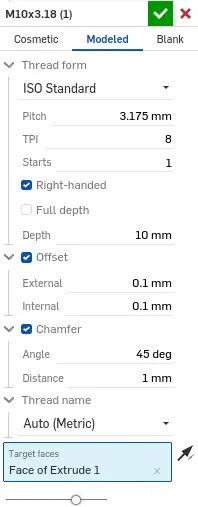
When designing threads for 3D printing, there are a few tips to keep in mind:
- Stick to a standard such as ISO. This style geometry prints well.
- The sweet spot for threads-per-inch is around 8 tpi.
- Double check the chamfer, it might be on the wrong end.
- Use the "Modeled" mode to make physical changes to your part.
- Even well-tuned printers will likely require some offset to reduce the friction of the threads.
